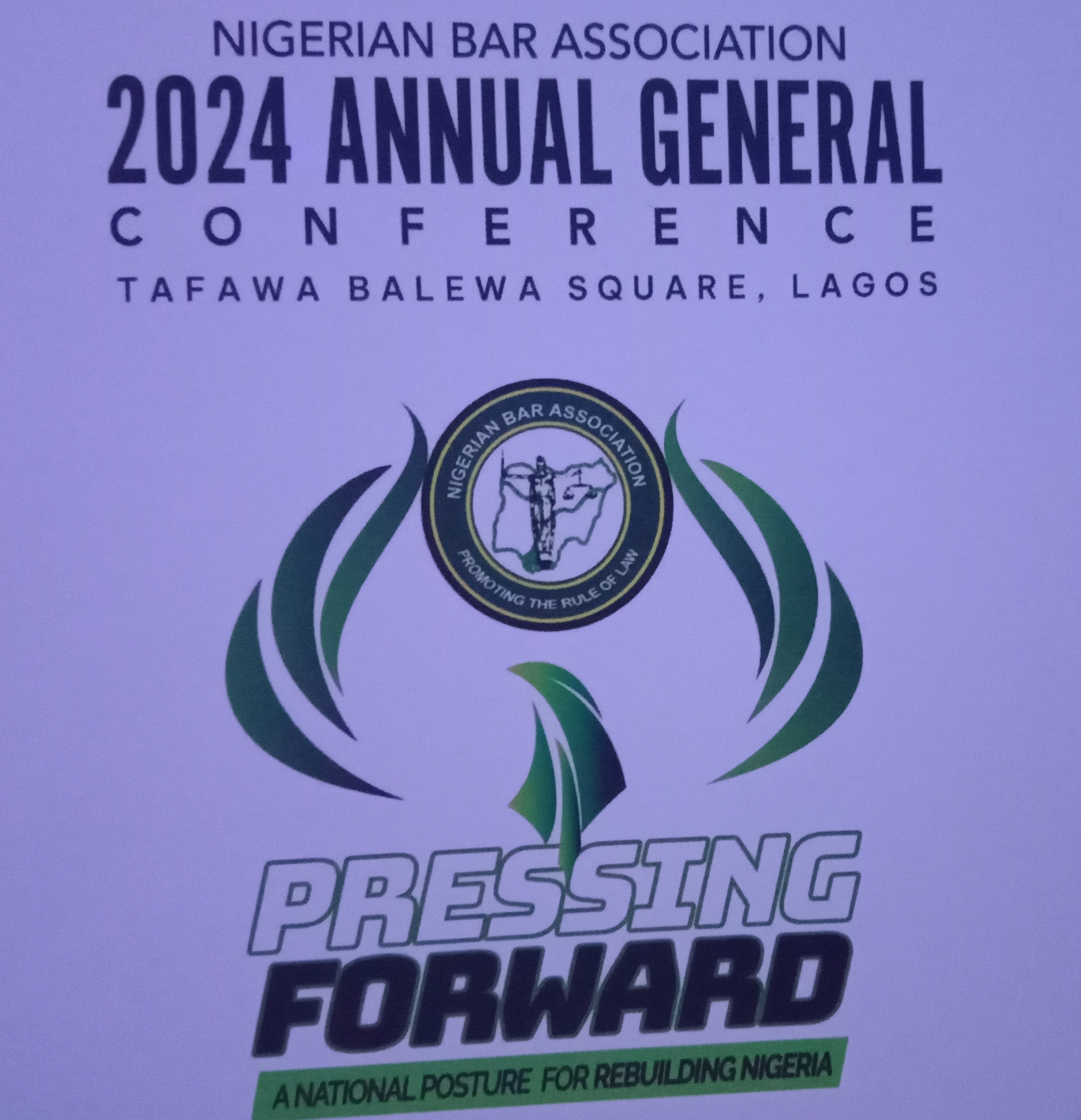The foremost Nigerian Bar Association holds annual conference…
All conference sessions will be streamed through the Whova app. There will be no link.
Please follow these steps:
Sign Up or Log In: Use the email you registered with for the NBA – AGC 2024 conference to sign up or log in to Whova. If you receive a prompt asking for a code, this means the email you used for Whova is different from the one you used to register for the conference. Simply log out and sign up using the correct email.
Access the Conference Main Page: After signing up or logging in, the app will automatically take you to the NBA – AGC 2024 main page.
Navigate to the Agenda: Find the “Agenda” tab at the bottom of the screen. Here, you will see a list of sessions scheduled for the day.
Select a Session: You can view different days by selecting the desired date on the calendar at the top of the agenda. Once you find a session you’re interested in, tap on it.
Access the Live Stream: After selecting your session, click on the “Live Stream” option in GREEN COLOUR at the bottom of your screen to access the live streaming.
PLEASE NOTE LIVE STREAMING WILL BEGIN WITH THE OPENING CEREMONY TODAY
NBA AGC